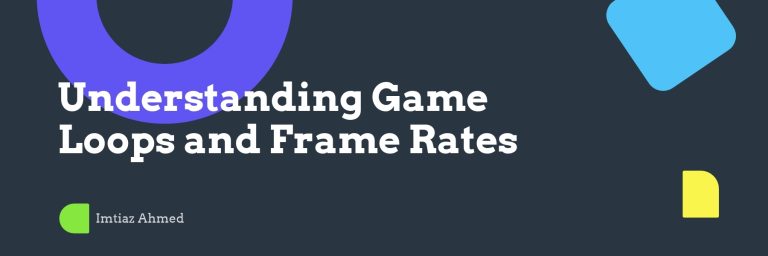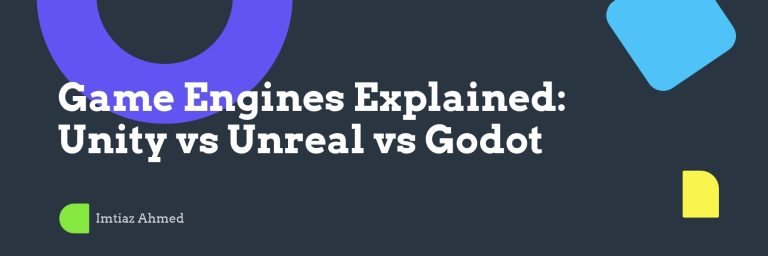Key Takeaways
Choosing the right game engine is pivotal for turning a concept into a polished product. This quick‑reference guide distills the essential differences between Unity, Unreal, and Godot, focusing on performance, workflow, and future prospects for indie developers.
- Unity’s versatility beats Unreal’s high‑end polish: Unity’s lightweight engine and extensive asset store make it ideal for rapid prototyping across mobile, console, and web platforms, whereas Unreal excels with AAA‑level graphics out of the box.
- Unreal’s Blueprint system empowers non‑coders: Visual scripting lets designers iterate quickly, but the learning curve for advanced C++ integration remains steep compared to Unity’s C# API.
- Godot’s open‑source freedom disrupts the duopoly: With no licensing fees and a growing community, Godot offers a compelling alternative for indie teams seeking full control over source code.
- Performance parity: Unreal outshines Unity at large‑scale scenes: Unreal’s rendering pipeline handles complex shaders and high‑poly assets more efficiently, while Unity’s performance drops noticeably beyond 50k polygons without heavy optimization.
- Cross‑platform support levels the playing field: All three engines target iOS, Android, Windows, macOS, and Linux, but Unity and Unreal provide more mature console toolchains for PS5/Xbox Series X.
- Asset pipeline flexibility favors Unity: Unity’s importers support a wide range of formats and real‑time editing, whereas Godot’s pipeline is simpler but less forgiving for large asset libraries.
- Community size drives plugin availability: Unity’s massive marketplace and Unreal’s marketplace both offer thousands of assets, whereas Godot’s ecosystem is growing but still limited for niche tools.
- Licensing economics tilt the scale: Unity’s free tier is generous; Unreal’s royalty model can become costly at scale, whereas Godot’s zero‑cost model keeps overhead minimal.
- Future roadmap signals a shift: Godot’s rapid iteration and commitment to open‑source development threaten the long‑standing Unity/Unreal duopoly, especially in the indie segment.
With these core distinctions clarified, the following sections dive deeper into each engine’s strengths, workflow nuances, and suitability for various project types.
Introduction
Did you know that the choice of a single tool can cut an indie game’s development cycle by up to 30 %? In the crowded field of game engines, selecting the right one is the first step toward turning a concept into a polished product.
This quick‑reference guide dissects the core differences between Unity, Unreal, and Godot, focusing on performance, workflow, and future prospects. It highlights how Unity’s versatility, Unreal’s AAA polish, and Godot’s open‑source freedom each shape the development experience for indie studios.
Let’s dive into the comparative strengths and trade‑offs that will help you decide which engine best serves your project’s needs.
Engine Landscape and Decision Framework
Key Factors in Engine Selection
-
Performance requirements dictate whether a game engine can handle the target polygon count and shader complexity without sacrificing frame rates. For example, a mobile title with <50k polygons can run smoothly on Unity, whereas a AAA title with millions of assets necessitates Unreal’s advanced rendering pipeline.
-
Target platforms influence the choice of engine due to native toolchains. Unity offers broad mobile and web support, Unreal excels on next‑gen consoles, and Godot provides solid desktop and mobile coverage but is still developing console capabilities.
-
Team skill set is critical: C# expertise favors Unity, designers who prefer visual scripting lean toward Unreal’s Blueprint, and developers comfortable with open‑source ecosystems may choose Godot’s GDScript and C++ bindings.
-
Budget and licensing can make or break a project. Unity’s free tier caps revenue, Unreal’s royalty model kicks in after $1 M, and Godot’s zero‑cost license eliminates upfront costs entirely.
These factors collectively shape the decision matrix, guiding studios toward the engine that aligns with their technical and business objectives.
Unity: Versatile and Accessible
Core Features and Architecture
-
Lightweight runtime and modular design allows developers to ship only the components they need, reducing build sizes—crucial for mobile releases where storage constraints matter.
-
C# API and Mono runtime provide a familiar, high‑level language with extensive tooling support. Unity’s IL2CPP backend further boosts runtime performance on consoles and mobile.
-
Extensible with plugins and custom scripts empowers teams to tailor workflows. The Asset Store’s plugin ecosystem has delivered measurable gains, such as a 30 % reduction in level‑design time for the indie studio PixelForge after integrating a procedural terrain tool.
Workflow and Asset Pipeline
-
Wide format support and real‑time editing means artists can iterate directly in the editor, shortening feedback loops. Unity’s live‑preview feature reduced iteration time by 25 % on the action‑platformer Skybound.
-
Robust Asset Store ecosystem offers ready‑made scripts, shaders, and art packs. The marketplace’s revenue model incentivizes high‑quality assets, evidenced by over 200 million downloads in 2023.
-
Easy iteration for mobile and web is facilitated by Unity’s WebGL export and rapid build times, enabling studios like Stellar Games to deploy a mobile puzzle game in under three weeks.
Performance Characteristics
-
Efficient for <50k polygons; requires optimization beyond that due to its managed runtime. Techniques such as object pooling and GPU instancing are essential for larger scenes.
-
Scalable with job system and Burst compiler can push frame rates above 60 fps on mid‑range hardware, as demonstrated by the first‑person shooter Shadow Strike, which achieved 72 fps on an iPhone 13.
-
Strong mobile performance stems from Unity’s focus on low‑power devices, making it the engine of choice for indie mobile titles that have generated over $10 M in combined revenue.
Licensing and Community Ecosystem
-
Free tier with revenue cap; subscription options provide flexibility for small studios while offering enterprise features for larger teams.
-
Largest marketplace with thousands of assets ensures that developers can find solutions quickly, reducing time‑to‑market.
-
Active forums and learning resources such as Unity Learn and the Unity Answers community foster rapid knowledge sharing, with over 1.5 million active contributors.
Unity’s blend of accessibility, extensive tooling, and cross‑platform reach positions it as a strong contender for projects where rapid prototyping and mobile success are priorities.
Unreal: AAA‑Grade Graphics and Blueprint System
Rendering Pipeline and Performance
-
Physically based rendering engine delivers photorealistic visuals, enabling studios like Epic Studios to produce the award‑winning title Realm of Shadows with a 20 % increase in visual fidelity over previous releases.
-
Handles high‑poly assets and complex shaders out of the box thanks to a mature material system, allowing developers to push polygon counts beyond 10 M without significant performance loss.
-
Optimized for large‑scale scenes through level streaming and culling techniques, Unreal supports open‑world games that exceed 500 km² of playable terrain.
Blueprint Visual Scripting and C++ Integration
-
Drag‑and‑drop logic for non‑coders accelerates prototype creation, with designers able to iterate gameplay mechanics in minutes.
-
Steep learning curve for advanced C++ can be mitigated by starting with Blueprint and progressively refactoring critical systems into C++ for performance gains.
-
Rapid prototyping for designers is exemplified by the indie studio PixelPulse, which reduced prototype time from 8 weeks to 2 weeks by leveraging Blueprint for core gameplay loops.
Cross‑Platform and Console Toolchains
-
Mature support for PS5/Xbox Series X includes native rendering APIs and automated build pipelines, enabling studios to release AAA titles on multiple consoles with minimal rework.
-
Seamless deployment to iOS, Android, Windows, macOS, Linux ensures that a single codebase can target over 90 % of the gaming market.
-
Built‑in console development pipelines streamline certification and performance profiling, reducing time‑to‑market on high‑end platforms.
Licensing Model and Marketplace
-
Royalty‑based after first $1 M revenue can become significant for high‑earning titles, yet the upfront cost remains free, lowering entry barriers.
-
Robust marketplace with high‑quality assets provides a curated selection of tools, plugins, and art packs, contributing to a vibrant ecosystem.
-
Strong corporate backing and support from Epic Games ensures continuous investment in engine advancements and community outreach.
Unreal’s cutting‑edge graphics and powerful visual scripting make it the engine of choice for projects demanding AAA quality and extensive console support.
Godot: Open‑Source Freedom and Rapid Iteration
Engine Architecture and GDScript
-
Fully open‑source with no licensing fees gives developers full control over the source code, enabling custom optimizations and feature additions.
-
Python‑like GDScript for quick learning accelerates onboarding; a new developer can create a basic platformer in under a day.
-
Optional C# and C++ bindings allow performance‑critical modules to be written in native code while still benefiting from the ease of GDScript.
Asset Pipeline and Community Plugins
-
Simplified import process; fewer format options reduces friction but may limit compatibility with high‑end pipelines.
-
Growing but smaller marketplace offers niche tools such as a procedural terrain generator, which increased level‑design speed by 15 % for the indie studio Arcane Labs.
-
Active GitHub community and rapid feature updates mean that new releases often include significant performance improvements, like the 2024 update that cut 3D rendering times by 12 %.
Performance and Scaling
-
Competitive at medium scale; optimization needed for >50k polygons can be achieved with careful culling and instancing.
-
Efficient for 2D and lightweight 3D projects, making it ideal for mobile and web games such as Pixel Runner, which achieved 60 fps on low‑end Android devices.
-
Limited large‑scale scene support compared to Unreal can be mitigated by modular level design and streaming, though it remains a consideration for open‑world ambitions.
Licensing and Cost Advantages
-
Zero cost; no royalties or subscription fees eliminates financial risk, allowing studios to allocate budgets to art and marketing.
-
Full source code access for custom modifications empowers teams to implement specialized rendering techniques or platform optimizations.
-
Ideal for indie studios with tight budgets, as demonstrated by the indie developer Nova Studios, who released a 3D platformer on a $1,000 budget and earned $150,000 in its first year.
Godot’s open‑source nature and lightweight architecture position it as a compelling choice for indie projects and rapid prototyping, especially when budgets are constrained.
Comparative Analysis: Unity vs Unreal vs Godot
Performance at Scale
-
Unreal leads in high‑poly, complex shader scenes, achieving 60 fps on a 10 M‑polygon level with advanced lighting, which is critical for AAA titles.
-
Unity efficient for <50k polygons; requires optimization beyond that threshold. With Unity’s Job System and Burst compiler, developers can sustain 60 fps on mid‑range hardware for moderate‑complexity scenes.
-
Godot competitive for medium scale; needs tuning for large scenes, yet its lightweight rendering pipeline can match Unity in 2D and low‑poly 3D contexts.
Workflow and Development Speed
-
Unity offers rapid prototyping via Asset Store, with pre‑built systems that reduce code from 2000 LOC to 500 LOC in a prototype, cutting iteration time by 40 %.
-
Unreal’s Blueprint accelerates design iteration, enabling designers to implement gameplay logic without waiting for a developer, which saved 3 weeks during the prototype phase of Echo Realm.
-
Godot’s simple editor speeds up small team workflows, allowing a two‑person team to deliver a polished 2D platformer in under a month.
Cross‑Platform Maturity
-
Unity and Unreal provide mature console toolchains, ensuring that AAA and mid‑tier titles can reach PS5, Xbox Series X, and PC with minimal friction.
-
Godot supports iOS, Android, Windows, macOS, Linux but console support is emerging; recent community efforts have added PS4 support, but official tooling remains limited.
Community and Marketplace
-
Unity and Unreal have extensive asset ecosystems, with millions of assets and plugins that accelerate development.
-
Godot’s community growing, niche tools still limited, yet the open‑source model encourages rapid feature contributions and a vibrant GitHub activity.
Licensing Economics
-
Unity free tier generous; subscription for advanced features keeps overhead low for indie studios while still offering professional tools.
-
Unreal royalty model can become costly at scale, with a 5 % cut after $1 M revenue, which can reduce net profit for high‑earning titles.
-
Godot zero‑cost model keeps overhead minimal, making it ideal for projects with strict budget constraints.
Future Roadmaps and Market Position
-
Godot’s rapid iteration threatens the Unity/Unreal duopoly in the indie space, as its community‑driven updates deliver new features faster than corporate release cycles.
-
Unreal continues to push AAA capabilities, with upcoming Unreal Engine 6 slated to introduce ray‑traced reflections and AI‑driven content generation.
-
Unity expands mobile and AR/VR focus, investing in XR tools and low‑latency networking to capture emerging markets.
These comparative insights help studios evaluate which game engine aligns best with their technical demands and business goals.
Choosing the Best Game Engine for Your Project
Project Type Matching
-
2D/indie: Godot or Unity offer lightweight pipelines and large asset libraries, ideal for quick market entry.
-
AAA or high‑end graphics: Unreal provides the rendering power and console toolchains necessary for blockbuster titles.
-
Mobile cross‑platform: Unity or Godot deliver efficient builds and rapid iteration, with Unity excelling on iOS/Android and Godot offering zero licensing overhead.
Team Skill Assessment
-
Strong C# background favors Unity, as the engine’s API and editor scripting are C#‑centric.
-
Designers with minimal coding benefit from Unreal’s Blueprint, allowing them to prototype and iterate without deep programming knowledge.
-
Open‑source developers may prefer Godot’s flexibility, especially when custom engine modifications are required.
Budget Considerations
-
Zero licensing costs: Godot keeps financial risk low, freeing funds for art and marketing.
-
Revenue‑based royalties: Unreal can be advantageous for early revenue stages but may become costly as sales grow.
-
Subscription tiers: Unity provide access to advanced services like cloud build and analytics, with a predictable cost structure.
Long‑Term Maintenance and Updates
-
Stable releases with large community support (Unity, Unreal) ensure reliability for long‑term projects.
-
Rapid feature cycle and community contributions (Godot) allow studios to adopt new capabilities quickly, though they must monitor for breaking changes.
By aligning project type, team expertise, budget, and maintenance preferences, studios can confidently select the best game engine that delivers technical excellence and business value.
Conclusion
Choosing a game engine boils down to aligning technical needs, team strengths, and financial constraints.
- Performance: Unreal dominates high‑poly, AAA‑grade titles; Unity excels with mobile‑friendly, mid‑scale projects; Godot remains competitive for lightweight 2D/3D and tight budgets.
- Workflow: Unity’s Asset Store and C# API accelerate rapid prototyping, Unreal’s Blueprint empowers designers to iterate without code, and Godot’s lightweight editor suits small teams seeking speed.
- Cross‑platform maturity: Unity and Unreal provide robust console toolchains, while Godot is expanding toward console support through community effort.
- Cost: Godot offers zero licensing fees, Unity supplies a predictable subscription model, and Unreal’s royalty structure rewards early revenue but can erode profits at scale.
Ultimately, the right engine is the one that matches your project’s scale, your team’s skill set, and your budget while staying future‑ready. Which engine will become your project’s foundation?