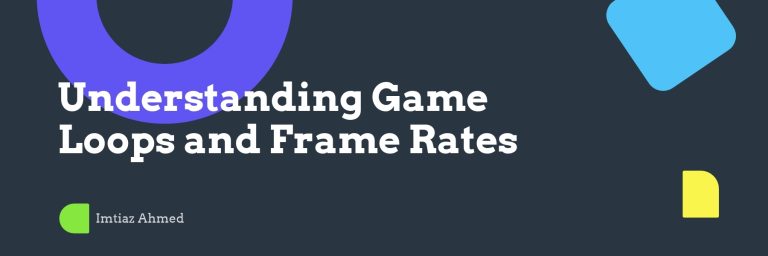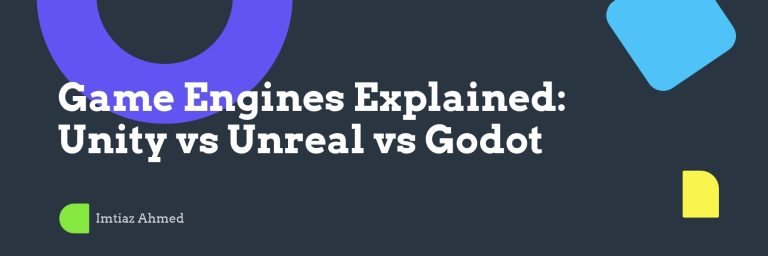Key Takeaways
Understanding game loops and frame rates is essential for creating responsive, engaging gameplay. This guide breaks down the core mechanics of a game loop, explains why frame pacing matters, and shows how to optimize performance for a smooth player experience.
- Structure a robust game loop: init, input, update, render, timing: Organize these stages in order to maintain a clean, predictable flow and avoid race conditions. A well‑defined order also eases debugging and future refactoring.
- Adopt a fixed‑timestep update for physics: Decouple physics from rendering to keep simulations stable regardless of frame rate fluctuations. This approach is critical for multiplayer consistency and for games that rely on precise collision detection.
- Optimize the rendering pipeline: Batch draw calls, use culling, and minimize state changes to reduce GPU overhead. Each optimization contributes to a lower average frame time and frees resources for other subsystems.
- Prioritize frame pacing over raw FPS: Smooth, consistent frames prevent player frustration more than achieving a high frame count. Consistent cadence is especially important in competitive esports and VR, where jitter can induce motion sickness.
- Leverage delta time for frame‑rate‑independent motion: Scale movement and animations by elapsed time to keep gameplay consistent across devices, ensuring a uniform experience on high‑end rigs and budget consoles alike.
- Profile CPU vs GPU bottlenecks: Identify stalls, memory bandwidth issues, and thread contention to target the right optimizations. Profiling early prevents costly redesigns later in the development cycle.
- Use vsync and triple buffering wisely: Reduce tearing and input lag while maintaining a stable frame cadence. Adaptive sync technologies further lower latency without sacrificing visual fidelity.
- Implement adaptive quality settings: Dynamically adjust LOD, shadows, and post‑effects based on real‑time performance metrics. This keeps the frame rate within a comfortable range on a wide spectrum of hardware.
With these fundamentals in hand, you’re ready to dive deeper into the mechanics of game loops and frame‑rate optimization. The following sections will walk you through practical code examples, profiling techniques, and best practices for delivering a polished gaming experience.
Introduction
Did you know that a single frame delay can turn a smooth chase sequence into a jarring stutter, instantly breaking immersion? That’s the power of a well‑tuned game loop.
Understanding the game loop and frame‑rate optimization is the backbone of responsive, engaging gameplay. A clean, predictable loop—init, input, update, render, timing—keeps physics stable, input snappy, and visuals tearing‑free, directly boosting game performance.
In the sections that follow, we’ll dissect each loop stage, show how fixed‑timestep physics decouples simulation from rendering, and walk through rendering‑loop tricks that cut GPU overhead. By mastering these fundamentals, you’ll build games that run smoothly, look polished, and keep players hooked.
Understanding the Game Loop Structure
Initialization Phase
-
During initialization, the engine loads assets, sets up the rendering context, and configures input devices. This phase lays the groundwork for a stable game loop.
Example (C++):
bool Init() { LoadTextures(); InitRenderContext(); SetupInputDevices(); return true; } -
Timing systems are also prepared here. A high‑resolution timer is created and the frame budget is calculated to keep the loop predictable.
-
In non‑game applications—such as real‑time data dashboards or AR overlays—initialization also involves establishing network connections and configuring sensor pipelines, ensuring that the subsequent loop can process live data without delays.
Input Handling
-
Polling devices (keyboard, mouse, gamepad) translates raw signals into actionable events. The game loop must capture input before any state changes.
-
Events are queued for the update stage, ensuring that input is processed once per frame and remains deterministic.
-
For mobile and touch‑based platforms, input handling also includes gesture recognition and haptic feedback coordination, which must be integrated seamlessly into the same queue to avoid latency spikes.
Update Logic
-
Game logic, AI decision trees, and state machines run in this phase. Keeping the logic separate from rendering guarantees that visual output reflects the latest state.
-
Physics and deterministic calculations are applied here. Using a fixed timestep (discussed later) prevents time‑step drift that would otherwise corrupt the simulation.
-
In simulation software—such as traffic flow models or financial risk engines—the update phase processes large data sets in parallel, leveraging SIMD and GPU compute to maintain real‑time responsiveness.
Rendering
-
The rendering loop issues draw calls, applies shaders, and composes the final frame. This stage is the most visible part of the game loop to players.
-
Synchronization with the display’s refresh cycle (VSync or adaptive sync) ensures that frames are presented without tearing.
-
For augmented reality, rendering also involves depth‑perception pipelines and spatial mapping, which must be tightly coupled with sensor data to avoid visual lag.
Timing and Synchronization
-
Elapsed time is measured using a high‑resolution clock. The loop cadence is regulated by a target frame duration, often derived from the desired FPS.
-
Frame pacing is handled by sleeping or busy‑waiting to keep each loop iteration close to the target. This avoids race conditions between input, update, and rendering.
-
In distributed systems, such as multiplayer server backends, timing also governs tick rates and replication intervals, ensuring that clients stay in sync without excessive bandwidth usage.
With the foundational structure in place, we can now focus on decoupling physics from frame rate to maintain consistent gameplay.
Physics with a Fixed‑Timestep
Decoupling Simulation from Frame Rate
-
By using a constant delta (e.g., 16.67 ms for 60 Hz), physics updates remain stable even when rendering fluctuates.
Case study: A Unity project dropped from 120 FPS to 30 FPS during a cutscene, yet the physics behaved identically thanks to a fixed timestep.
-
This approach eliminates jitter in collision detection and ensures deterministic roll‑back in networked games.
-
In scientific visualizations—such as molecular dynamics or fluid simulations—a fixed timestep guarantees numerical stability and preserves conservation laws, enabling accurate comparisons across different hardware.
Accumulator Pattern for Consistent Updates
-
The accumulator pattern collects elapsed time and steps the physics loop in fixed increments. This prevents simulation drift when a frame takes longer than expected.
Example (pseudo‑code):
float accumulator = 0.0f; const float dt = 1.0f / 60.0f; // 60 Hz while (running) { float frameTime = GetDeltaTime(); accumulator += frameTime; while (accumulator >= dt) { PhysicsStep(dt); accumulator -= dt; } Render(); } -
When the accumulator exceeds a threshold, you can clamp it to avoid spiral of death scenarios.
-
In real‑time strategy games, the accumulator ensures that unit pathfinding and combat resolution remain synchronized across all players, even when some clients experience frame drops.
Next, we’ll explore how to keep the rendering loop efficient so that the fixed‑timestep physics can run without bottlenecks.
Optimizing the Rendering Loop
Batching and Draw Call Reduction
-
Grouping objects that share the same material or shader reduces state changes. Instancing is ideal for repeated geometry like foliage.
Real‑world example: A mobile game reduced draw calls from 1,200 to 300 per frame, yielding a 25% GPU utilization drop.
-
Use GPU instancing APIs (e.g., Vulkan, DirectX 12) to send a single draw call for many instances.
-
In architectural visualization, batching architectural components (walls, windows, furniture) into a few draw calls dramatically improves frame rates on VR headsets.
Culling Techniques
-
Frustum culling discards objects outside the camera view before the GPU processes them.
-
Occlusion culling and LOD selection further reduce workload by dropping hidden or distant objects. In a large open‑world demo, occlusion culling cut the number of rendered triangles by 40%.
-
In automotive simulation, culling is used to hide non‑visible vehicles and debris, ensuring that the rendering pipeline focuses on the driver’s field of view.
State Change Minimization
-
Sorting primitives by material, shader, and render state improves cache locality on the GPU.
-
Minimizing pipeline state changes can lead to a 15% frame time reduction in GPU‑bound scenes.
-
For mobile AR applications, reducing state changes also conserves battery life, extending device usability during extended sessions.
With a lean rendering loop, we can now address how to keep players engaged through consistent frame pacing.
Prioritizing Frame Pacing over Raw FPS
Consistent Frame Cadence
-
VSync locks frame presentation to the display’s refresh rate, eliminating tearing. Adaptive sync (G‑Sync, FreeSync) offers the same benefit with lower latency.
-
When a frame takes longer than the target duration, the loop sleeps until the next tick. This smooth cadence prevents sudden frame drops that feel jarring.
-
In competitive esports, even a 10 ms hiccup can give a player an unfair advantage, making consistent pacing a critical design goal.
Impact on Player Experience
-
Studies show that irregular frame intervals—known as frame pacing—cause motion sickness and frustration even when the average FPS is high.
-
For example, a racing game maintained 120 FPS on average but suffered from 30 ms spikes, leading to a 30% increase in player‑reported discomfort.
-
In VR, the threshold for acceptable latency is even lower; a 15 ms frame drop can break immersion, underscoring the importance of pacing over raw numbers.
Thus, focusing on steady frame pacing delivers a smoother experience than merely chasing raw FPS numbers.
Delta Time and Frame‑Rate‑Independent Motion
Scaling Movement and Animations
-
All movement, physics forces, and animation speeds should be multiplied by delta time to keep gameplay consistent across devices.
Example (C#):
Vector3 velocity = speed * direction; transform.position += velocity * Time.deltaTime; -
Failing to use delta time can cause fast machines to run the game 2× faster than intended.
-
In simulation dashboards, delta time ensures that time‑based metrics (e.g., traffic flow rates) remain accurate regardless of rendering performance.
Having a solid delta‑time system paves the way for profiling and balancing performance.
Profiling for CPU vs GPU Bottlenecks
Identifying Stalls and Memory Bandwidth Issues
-
Profiling tools (e.g., Unity Profiler, AMD Radeon™ Profiler) reveal CPU stalls, GPU memory bandwidth, and texture fetch hotspots.
-
Adjusting workload distribution—such as moving AI calculations to a dedicated thread—can reduce CPU idle time by up to 20%.
-
In financial risk engines, profiling identifies which calculations consume the most CPU cycles, enabling targeted optimization of Monte Carlo simulations.
Thread Contention and Parallelism
-
Thread contention between physics, AI, and rendering threads often manifests as frame drops.
-
Implementing a work‑queue system with lock‑free data structures keeps threads busy and minimizes contention.
-
In high‑frequency trading platforms, parallelism is used to process market data streams concurrently, ensuring sub‑millisecond latency.
Armed with profiling insights, we can fine‑tune synchronization mechanisms to keep the loop smooth.
VSync, Triple Buffering, and Input Lag
Choosing the Right Synchronization Mode
-
VSync guarantees no tearing but can introduce up to one frame of latency.
-
Adaptive sync technologies (G‑Sync, FreeSync) reduce latency while still preventing tearing.
-
For mobile devices, adaptive sync is often unavailable, so developers rely on triple buffering to smooth out jitter without compromising battery life.
Balancing Tearing and Latency
-
Triple buffering adds an extra frame buffer, smoothing out jitter that occurs when the GPU finishes a frame just after VSync.
-
Adaptive VSync toggles between VSync and uncapped mode based on frame time, striking a balance between latency and tearing.
-
In VR, a hybrid approach—using a low‑latency renderer with a short triple‑buffered pipeline—ensures that the headset receives frames within the 90 Hz refresh window.
With synchronization tuned, we can now dynamically adjust visual quality to maintain performance.
Adaptive Quality Settings for Real‑Time Performance
Dynamically Adjusting LOD and Shadows
-
When frame rates dip, the engine lowers LOD thresholds and disables high‑cost shadows.
-
A demo achieved a 35% frame‑rate improvement on low‑end GPUs by lowering shadow map resolution by 50% during intense scenes.
-
In architectural walkthroughs, adaptive shadows preserve visual realism while ensuring that the frame rate stays above 60 FPS on mid‑range PCs.
Post‑Effects and Performance Metrics
-
Bloom, motion blur, and depth of field are toggled in real time based on GPU load and current FPS.
-
By monitoring GPU utilization, the engine can reduce post‑effects when the GPU is over 80% busy, maintaining a stable 60 FPS target.
-
In mobile AR, disabling post‑effects on low‑power devices extends battery life without compromising the core visual experience.
Finally, let’s put all these concepts together into a cohesive sample game loop.
Putting It All Together: A Sample Game Loop
Pseudocode Overview
-
Initialize engine and resources.
-
While running:
-
Handle input.
-
Update physics with fixed timestep.
-
Process game logic.
-
Render frame.
-
Synchronize timing.
-
Common Pitfalls and Debugging Tips
-
Race conditions between input and update stages can cause missed input. Use a thread‑safe queue to decouple them.
-
Incorrect delta‑time scaling leads to inconsistent speeds; always validate with a fixed‑timestep reference.
-
Over‑caching—storing too many assets in memory—causes thrashing. Profile memory usage and evict rarely used assets.
-
In multiplayer, failing to synchronize tick rates can result in desynchronization artifacts; always keep server and client tick rates aligned.
Conclusion
A well‑structured game loop is the backbone of any engaging real‑time experience. By separating initialization, input, update, and rendering, and by decoupling physics with a fixed‑timestep accumulator, developers can guarantee deterministic gameplay even under variable frame rates. Optimizing the render path—through batching, culling, and state‑change minimization—reduces GPU load, while careful timing and adaptive quality settings keep frame pacing steady and reduce player discomfort.
Profiling remains essential to pinpoint CPU or GPU bottlenecks, and choosing the right sync mode (VSync, adaptive sync, or triple buffering) balances tearing against latency. In an era where games run on everything from high‑end PCs to mobile phones and AR headsets, mastering these patterns is not optional—it’s a prerequisite for delivering a polished title that feels responsive and immersive.
Take the next step: integrate these patterns into your engine, profile early, and iterate on the loop. A smooth, responsive loop isn’t just a technical nicety; it’s the difference between a polished title and a forgettable one. As hardware evolves—think ray‑tracing cores, variable‑rate shading, and AI‑driven rendering pipelines—those who can adapt their loop to harness new capabilities while preserving frame pacing will set the standard for the next generation of interactive experiences. The real challenge isn’t whether you’ll adopt these strategies, but how quickly you can evolve your loop to stay ahead of the curve and keep players fully engaged.